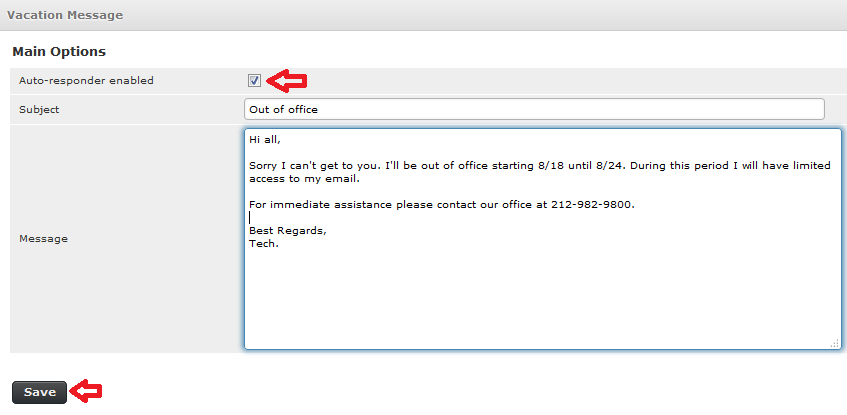- /
- /
- /
Setting a “Vacation” Message
Webmail2
Once logged into Webmail please click on Settings on the top right corner.
![]()
In settings, click on preferences and then click on Vacation Message.
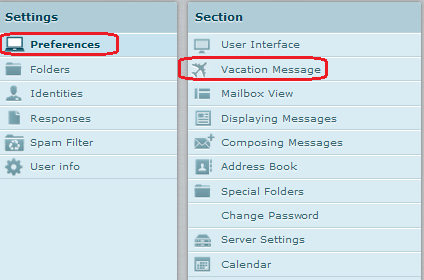
Please enable the Auto-Responder by checking the box. Please remember to save once you have finished typing your message.