- /
- /
- /
E-mail Troubleshooting
Mac Mail
Mail constantly downloading messages
Have you recently installed Avast or any other Anti-virus software? Avast mail shield is known to cause issues with e-mail. Please uninstall or disable Avast while checking your e-mail.
Can not Send E-mail
Please verify that Authentication on your SMTP server is set for Password, and you have typed your password on the password field.
- In Mail, choose Mail > Preferences, then click Accounts.
- Select your email account from the list.
- Click the Account Information tab.
- From the Outgoing Mail Server (SMTP) pop-up menu, choose Edit SMTP Server List.
- Make sure that the account’s SMTP server is selected in the list.
- Click the Advanced tab.
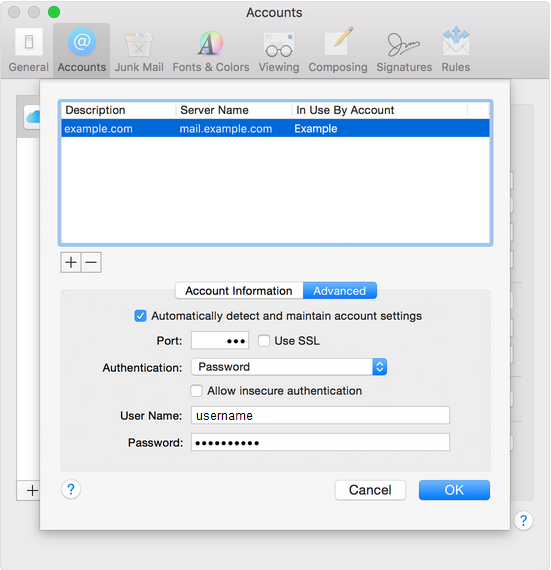
(If you’re using public Wi-Fi, their firewall might be restricting your e-mail capabilities. Please try using your phone’s data if you cannot send/receive e-mails on your phone)
